Introduction
To guard against power cuts this winter I have given my Broadband Hub and Fibre to Ethernet Interface (Optical Network Terminal – ONT) a 3-hour Backup Battery. I’ve since added my Cordless Phone Base Unit to the system but this has reduced the backup period to 2¾-hours.
In my case both the ONT and Hub each require a 12V supply and my service provider has provided a small mains power supply for each one. That’s fine but what happens if there is a mains power cut? The answer is I have no broadband service.
The things which have always been affected by a power cut are:
- using a battery powered laptop to connect to the internet,
- using local wi-fi access on mobile phones,
Now I will also not be able to:
- use a basic landline phone now connected (since fibre) via my Hub.
I might point out that with a fibre service my provider’s hub has a telephone socket into which I now plug my telephone to get a landline service. Previously, when I had a copper broadband line, a basic landline phone plugged into a broadband filter which gave me a direct copper connection to the telephone exchange. The exchange powered my phone with an uninterruptable supply fed down the line. However, a cordless phone system was affected. With a fibre connection a basic phone fails to work during a power cut.
To keep my services running during a power cut I could just unplug the power units and plug in a fully charged battery. But it’s so easy to make the supply uninterruptable so I chose to do that. It’s very easy to find batteries are not charged up when required otherwise.
CAUTION
Although this work involves low voltages these can drive huge currents through low resistances when they are fed from a high energy low impedance source, such as Lead-acid or Lithium-ion (Li-ion) batteries. This can cause things to get very hot. In particular take care playing with Li-ion batteries which can get explosively hot when shorted out. The battery I have used here has got short circuit protection, but I wouldn’t short it out just to prove it works.
Precursor To Providing The Backup Battery
My first course of action was to determine what power would be required by the two items of equipment involved. I did this by reading the labels on the power units provided with the equipment which were as follows:
- The ONT power unit: D.C. 12V 0.5A.
- The Broadband Hub (router): D.C. 12V 1.5A.
I don’t know what actual current each item requires but it will either be equal to or less than these values.
At this stage I wasn’t sure if I could provide backup power to both devices from one battery. Not due to a lack of capacity but, I could have found there was some nasty D.C. interaction if both devices were connected together by their power rails and by the ethernet connection between them. I was relying on the ethernet connection floating with respect to the power rails. In the event that has proved to be the case and it has worked OK.
There are various 12V batteries on the market made to supply such things as LED Strips, Tape Lights, CCTV Cameras, etc.
I eventually chose a 12V 8,300mAh (100WH) “TalentCell” Lithium-ion power bank Model: YB1208300-USB. If required, it could output ≃12V at 6A. So, it can definitely supply the 2A required here. The physical dimensions are: 13.7 x 3.9 x 7.9 cm; 500 Grams. You can see it below:

The battery I bought has three outputs of which only No.1 in the list below is used:
- 12V 8,300mAh @ 6A max via a power socket with a 5.5mm outer (-ve) connection and a 2.1mm inner (+ve) pin.
- 9V 11,000mAh @ 1A via a power socket with a 5.5mm outer (-ve) connection and a 2.5mm inner (+ve) pin.
- 5V 20,000mAh @ 2A via a USB Type-A port.
It comes with a 12.6V 1.5A D.C. power unit which has to be connected to the 12V socket to charge it.
There is also a short cable with two right angled plugs. One is black 5.5mm x 2.1mm. The other is yellow 5.5mm x 2.5mm to plug into the 9V output.
It comes with an instruction sheet and a splitting cable with two 5.5mm x 2.1mm plugs and one receptacle.
Installing The Backup Battery & Power Supply
NOTE: The original Hub power supply (which is a switched supply) has exactly a 12V output which is not sufficient to charge the battery even though it’s capable of delivering 1.5A. So changing the CO-AX plug on the end of the wire is not a proper solution.
To connect the battery so as to give the equipment an uninterruptable supply the ONT, Hub, Battery and the Power Unit must all have their power lines connected together. To do this the following must be possible:
- Both items of equipment must have power input tolerances which can cope with an input voltage as high as 12.6V at least. This will be present when the battery is fully charged.
- Both items of equipment must continue to work when the battery is discharged after a useful time. In practice down to 11V after approximately three hours.
- Disconnection of the Battery must not let the supply voltage rise to a dangerously high level. When connected it clamps the voltage down to ≤12.6V.
- The interconnecting power cables need to be short, to keep resistance down, but must reach the various items which may sit in different locations for convenience. In my case the hub is on a windowsill but all other items including mains power points are together at floor level.
The Broadband Equipment Power Connections
The ONT equipment has a 5.5mm outer (-ve) connection and a 2.1mm inner (+ve) pin on its CO-AX Power Jack connection. This makes it easy to connect to the battery with cables readily available on the market.
However, my Hub has an unusual connection with a 5.5mm outer (-ve) connection and a 3.0mm? inner (+ve) pin CO-AX Jack. That’s an unusual but standard size for an inner pin. (I wasn’t able to measure it precisely.) The only way I could get a plug to fit was to buy an identical hub power supply on eBay and cut the cable so I could make use of its plug and attached cable. I then put a plug on the cut end with a 5.5mm outer and a 2.1mm inner to match all the others.
NOTE: I didn’t want to cut the cable on my hub’s original supply as my provider may not approve.
Below is a schematic diagram showing how I connected the items together:
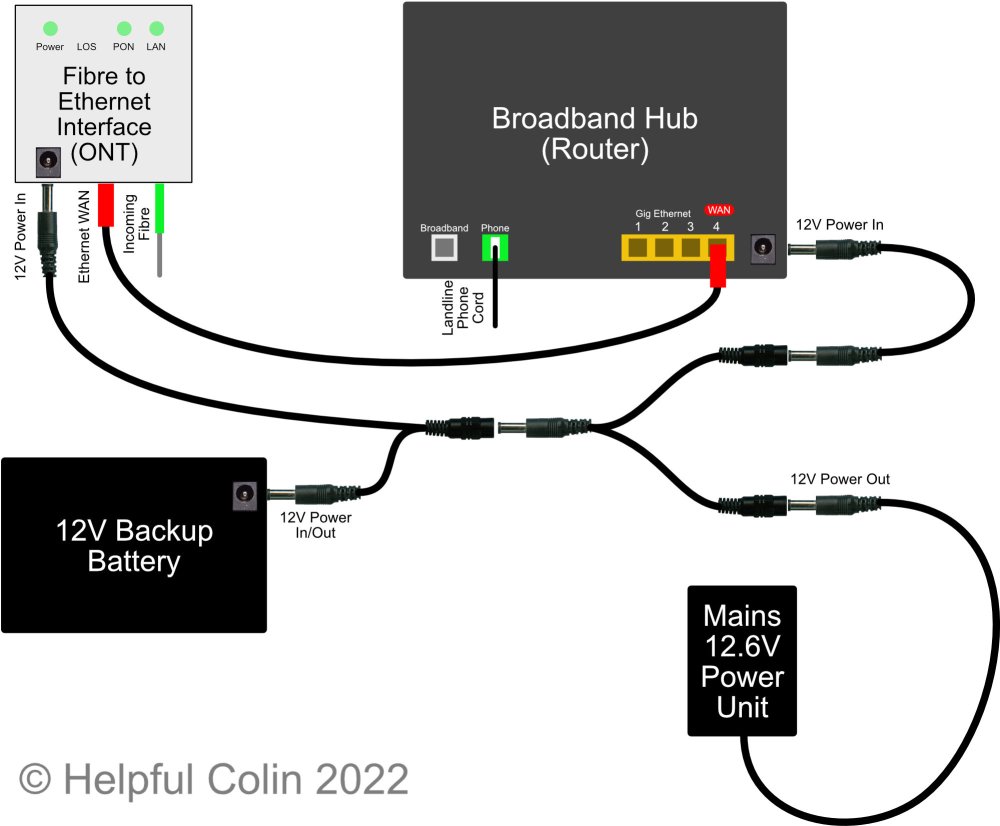
Key to CO-AX Power Connectors
 Jack: . . . . . same as receptacle but mounted on equipment.
Jack: . . . . . same as receptacle but mounted on equipment. Plug: . . . . . fits in a Receptacle or Jack.
Plug: . . . . . fits in a Receptacle or Jack. Receptacle: . . . . . like a Jack but connected inline to a cable.
Receptacle: . . . . . like a Jack but connected inline to a cable.
The diagram shows all plugs disconnected just to make clear which are plugs and which are receptacles/jacks. To work correctly all plugs must be inserted.
In my case the Power Unit, Battery and ONT are all close together and near to or on the floor. The Hub is up on a windowsill and requires longer cables. Consequently, with one splitting connector having two plugs and one receptacle I put a plug into the ONT and the other into the Battery. Then with a different splitter cable having two receptacles and one plug I put the plug into the receptacle already deployed and plugged the Power Unit cable into one of its receptacles and the Hub cable into the other.
Adding A Cordless Phone Base Unit To The Backup Battery Supply

I determined that I could get the same broadband backup battery to supply my Cordless Phone Base Unit in the event of a power cut too. The power required is 7.5V at 0.8A max For this I got a 12V to 7.5V DC to DC converter to drop the battery voltage. I just have to use an extra splitter cable with two plugs and one receptacle connected as shown to do it.
This is still a little bit dodgy and I might have to resort to using a seperate battery for the phone. Normally the handset is charged and the phone is sitting unused on the rest. But heavy use of the phone during a power cut and subsequent recharging of the handset could run the backup battery down significantly.
Measuring The Supply Voltage
If an extra splitting connector with two plugs and one receptacle is inserted in the power line, then a voltmeter can be connected via one of its plugs thus (see schematic below):

Then the following measurements can be taken:
- With all items connected the working voltage can be measured.
- If the power unit alone is disconnected the voltage can be measured when only the battery is used to supply the equipment,
- If the battery alone is disconnected (or switched off) the voltage can be measured when only the power unit is used to supply the equipment.
- If the ONT and the Hub are disconnected the battery voltage can be measured while it is charging.
- If the ONT, Hub and Power Unit are disconnected the battery voltage can be measured while it has no load and is not being charged.
CAUTION: Poking voltmeter probes into Receptacles or Jack sockets is a recipe for shorting out the Battery/Power Unit or both. It’s much safer to connect probes to the CO-AX plugs.
Backup Battery Usability Test & Conclusions
After I had fully implemented the Backup Battery, I conducted a Usability Test. This involved disconnecting the Power Unit from the mains and observing how long the equipment continued functioning satisfactorily. I also measured the voltage from time to time as the Backup Battery discharged. It never failed over a 3-hour period after which the Backup Battery had discharged down to 11V.
The Wi-Fi was used during the test but not intensely. The Backup Battery may not last as long if it were used intensively.
I have also provided a battery backup for my cordless landline base unit. So please look out for a post about it.
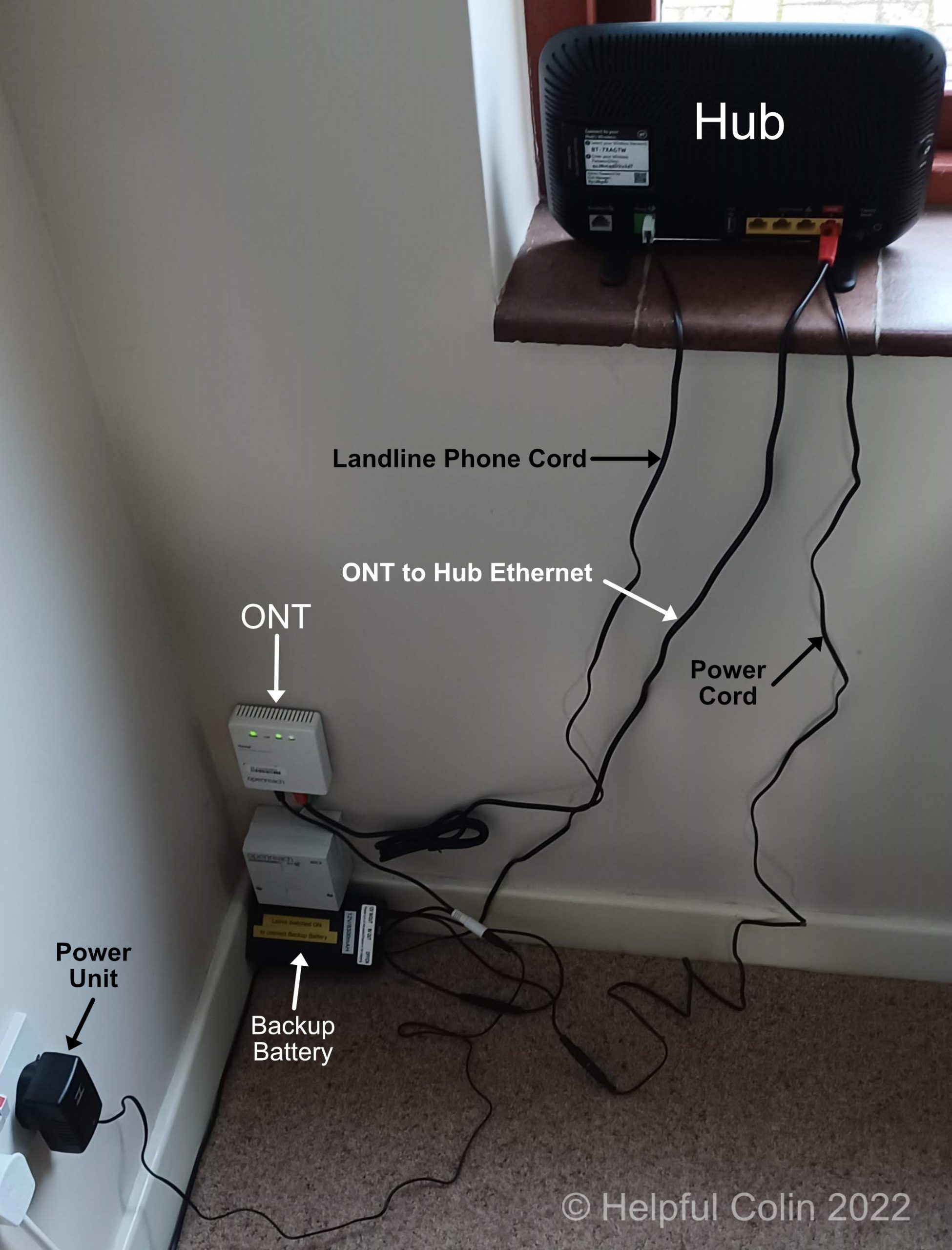

Leave a Reply