Introduction
I have wanted a way to get a reduced windows 7 startup time for a while. I was concerned about the time it took from switch on to the point where all apps that start automatically were ready for use. This has generally increased over the years during the time I had previous versions of Windows and on into the time I have had Windows 7.
There are those who would say I have too many apps starting. Well I didn’t buy a cheap computer and that’s what computers are for. To have apps running that a person can use at any time without much notice.
How I Reduced Windows 7 Startup Time
In the hope I would get reduced Windows 7 startup time I bought a Crucial Adrenaline solid state cache in 2012. It was controlled by NVELO Dataplex v1.1.3.0. I questioned how good it was because it still took a long time to start. However if I left it for a while after starting Windows, prior to logging on to my desktop, there was a noticeable improvement on the start-up time for the multitude of programs that loaded after log-on. So I continued to use it.
Yesterday (6th March 2013) I was notified by NVELO of a new version of Dataplex v1.3.0.0. I followed the process carefully to perform the upgrade. After the upgrade, and following restart, there was a very long startup time (5mins or more) while the cache was sorted out. Everything was OK but I didn’t restart again that day.
Today (7th March 2013) I started and the logon screen appeared after 1min 25secs. I logged on by 1min 30secs and my extensive range of icons, toolbars and gadgets had all loaded within 2mins from switch on. It took at least 4mins before. There must have been a problem with the previous version. I don’t think it’s wholly due to the improvements in the new version.
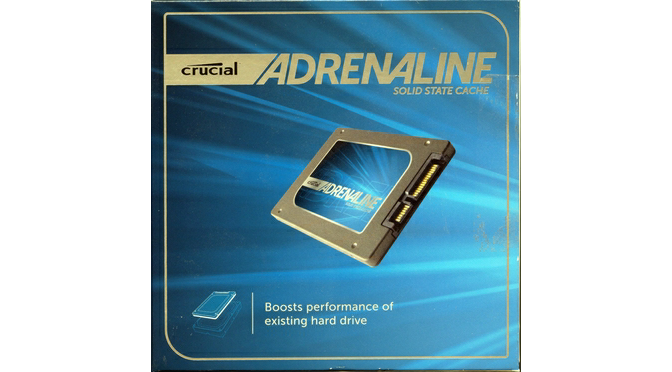

Leave a Reply