My Problem

I had a problem where I had MS 2010 Excel pinned to the Task Bar but the Excel Jump List stopped adding Recent Files. The Jump List is the one you see when you right click on an icon of an application pinned to the task-bar. Some programs (not all) show recently used files on this list. The user can then choose to permanently pin them to the Jump List. On the right is an example of an Excel Jump list.
In my case new recently used files stopped appearing on the Jump List. I read through various bulletin board threads on the Internet but their suggestions did not resolve the problem.
My Fix when the Excel Jump List stopped adding Recent Files.
This is how I resolved it. I repaired my MS Office application. The application has this facility built in. To repair it go to Control Panel > Programs and Features and right click on MS Office Professional Plus 2010 (in my case). The options are Uninstall or Change. Choose Change and the following window opens:
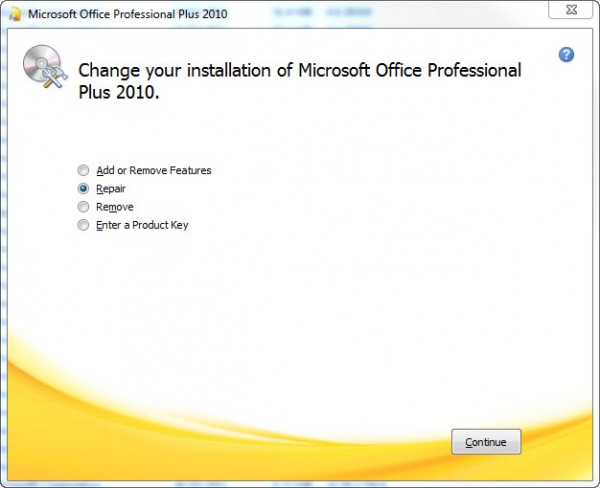
Select Repair and click continue. This will start the repair process which will take several minutes. I think it more or less re-installs Office but doesn’t interfere with your settings. Beware that you may find other Office Jump Lists get cleared. But they all work afterwards.
Reference
Understanding Jump Lists by Barry Dysert
END OF POST
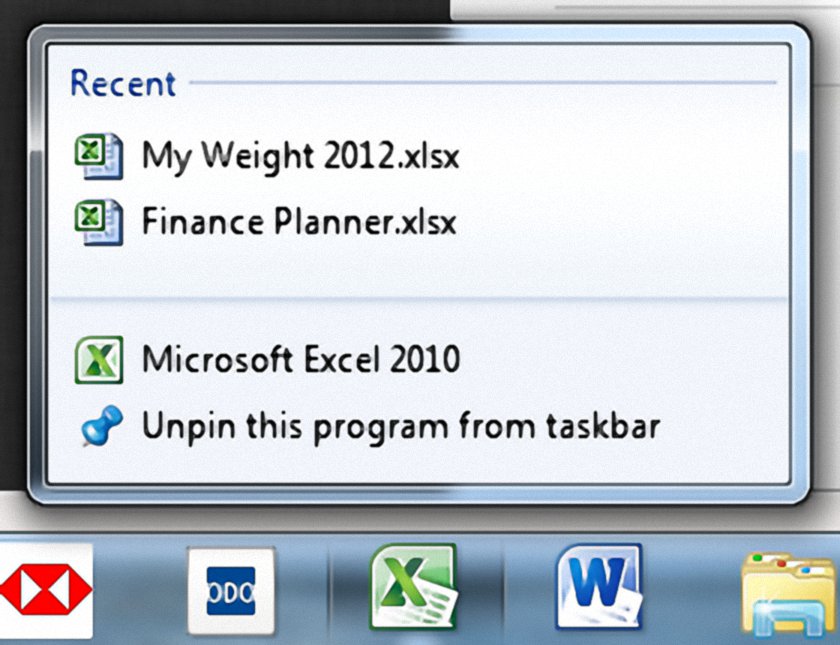

Leave a Reply